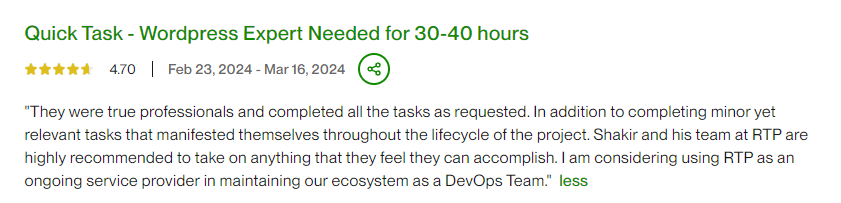Business Type
Live On
Location
Work
Categories
Client Objectives & Issues
Integrate the Virtual Staging AI API into an existing WordPress website using the WPGetAPI plugin, enhance the site with user registration, WooCommerce payments, and an image gallery, and ensure all components are fully functional and user-friendly.
Primary Challenges
API Integration Complexity:
Ensuring the Virtual Staging AI API integrates smoothly with WordPress using the WPGetAPI plugin, handling complex data interactions and API responses.
Comprehensive System Testing:
Rigorous testing of the API integration, user registration, payment systems, and image gallery to ensure seamless functionality.
Quick Turnaround Requirement:
Delivering a fully functional integration within a condensed timeline, ensuring readiness for immediate deployment.
Project Solution
API Integration and Configuration:
Utilize Postman for testing the Virtual Staging AI API to ensure accurate configuration and data flow. Implement the API using WPGetAPI to integrate it effectively within the WordPress environment.
Enhancement of Website Features:
Set up and configure user registration and WooCommerce payment systems to streamline user interactions and transactions. Implement an image gallery plugin to effectively display virtual staging images.
Final Testing and Optimization:
Conduct comprehensive testing using both manual methods and Postman automation to verify all systems work cohesively and meet performance standards.
Technologies Used
Web Development Tools:
WordPress, WPGetAPI plugin for API integration.
Testing and Debugging:
Postman for API testing and debugging.
E-commerce Integration:
WooCommerce for handling transactions.
User Interface Enhancements:
Custom HTML, CSS, JavaScript for front-end interactions, and image gallery functionality.
Server and Database Management:
PHP, Laravel, MySQL for backend operations.
Project Management and Version Control:
Azure for hosting, GitHub for source code management, Docker for environment consistency.
Development Cycle
Timeline:
The project is structured to complete within a two-week period, with distinct phases allocated to ensure a comprehensive approach from setup to launch.
Initial Phase: API Integration and Testing
Start by integrating the Virtual Staging AI API using the WPGetAPI plugin. This phase includes configuring the API, using Postman to test API requests, and ensuring data flows correctly into the WordPress environment.
Mid-Phase: Website Functional Enhancements
Proceed with enhancing the website by setting up user registration features and WooCommerce payment systems. Simultaneously, integrate an image gallery plugin to display virtual staging images, ensuring each component is functional and well-integrated.
Final Phase: Optimization and Launch Preparation
Focus on extensive testing of all new features, including user interaction points and backend processes. Address any issues found during testing to optimize performance and user experience. Conclude with a final review to ensure all elements meet project specifications before the official launch.
Project Impact
Enhanced Site Functionality:
Integration of the Virtual Staging AI API will enable advanced features like virtual staging
previews, enhancing the user experience.
Streamlined User Interactions:
The new user registration and payment systems will simplify the user journey, enhancing satisfaction and conversion rates.
Robust Testing and Reliability:
Comprehensive testing ensures the website operates efficiently, supporting the client’s business needs without disruptions.